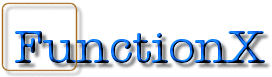 http://www.functionx.com/vbaccess/Lesson22.htm
http://www.functionx.com/vbaccess/Lesson22.htm
Characteristics of a Record Set
Once the table has been created, it is considered a record set. You can use it as the contents of a Recordset object
A Cursor
Imagine you are working on a large database such as a bank application that has thousands or millions of records (such as thousands or millions of customers). If you want to perform an operation on the customers, you may have to deal with many or all records. You may also have to deal with the fact that other people are accessing the same records like you, at the same time.
Normally, some operations don't require you to have access to all records, at least not all the time. When working on records, thus when creating a Recordset object, you can specify a way to isolate a range of records and deal only with that range. The range of records that you select is called a cursor.
there are various types of cursors:
|
The Lock Type |
|
|
Imagine that, after creating a record set and working on it, you want to control who else can have access to the records of the set you are using. To exercise this control, you can create a "lock". This allows you, for example, to prevent other people from changing the records until you have finished with them. To support locking, the ADO library provides various options:
1 When a computer connects to a database, its user may need to make changes to various records at the same time. For this type of scenario, when the user accesses the records, instead of monopolizing them and waiting for the user to finish an operation that could take long, you can download the records on the user's computer, and disconnect the user from the database. The user would then make the necessary changes. When the user is ready to commit the changes, you can then reconnect to the data source and submit the changes. This type of lock is referred to as batch optimistic. ADO supports this through a constant value named adLockBatchOptimistic
2 You may have a database that a few different people access at the same time. If the database is small enough, which is the case for restricted environment, the likelihood of two people editing or updating the same record (at the same time) may be low. In this case, you can indicate that you want to lock the record only when necessary. In this case, you use what is referred to as optimistic locking. This is implemented using the adLockOptimistic value
3 This is done using the adLockPessimistic constant
1 In this case, you can set the records to read-only. To do this, you can lock the set using the adLockReadOnly lock